Homeworking
The following information applies to all students working from home for any reason.
The use of Microsoft Teams applies to all students. The document below explains the key points.
HOW DO I LOGIN TO TEAMS?
Using Microsoft Teams is free and you can access it via the Microsoft Office website.
Remember your school email address is your usual school login followed by @students.stratfordschool.co.uk
For example, if a student has a school user id of 16jbloggs then their email address is 16jbloggs@students.stratfordschool.co.uk
If you are using a phone or tablet for home learning, you can download the free Teams App and access most of the same functions as the website version.
Again, sign in using your school email address and password.
WE ARE HERE TO HELP...
As always, we are here to help if you encounter difficulties.
Before taking the following steps please make sure you have read the teams guide above.
Go to http://portal.office.com (http://portal.office.com/)
Sign in with your school email address and usual school password
If you cannot access http://portal.office.com, please email helpdesk@stratfordschool.co.uk
If you have forgotten your password, please email helpdesk@stratfordschool.co.uk including your name, year group, tutor group and user ID (if you know it) in your message If you encounter a problem with a particular class Team, please email your normal subject teacher from your school email account.
For anything else, please email your Tutor from your school email account